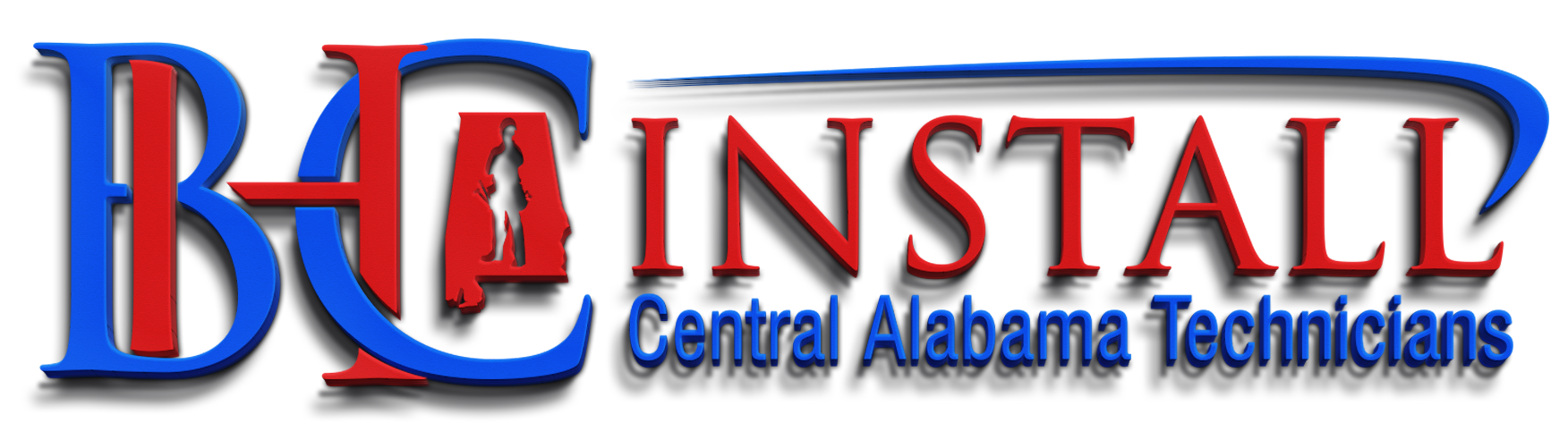Ready to upgrade your router? Router’s handle all of the incoming and outgoing data for every internet connected device. Today, more devices have become internet capable, and online gaming is very popular. Therefore, an outdated or over-worked device can cause delays, lagging or outages.
When choosing a router, most people look for the best deal. Sometimes overlooking important features like signal range, number of antennas, available bands and download speed. For instance, small routers are good for web browsing, but a more advanced router is needed for streaming and gaming.
Browse our top picks for routers, or click here to view Amazon’s top-100 best-sellers
| Jump to.. | ||
|---|---|---|
| DASH CAM / CAMERAS | HOME THEATER | |
| SECURITY CAMERAS | FIRE TV DEVICES | |
| ROUTERS / SWITCH | PRIME FREE TRIAL | |
 |
||
How to setup a Router?
Firstly, determine the best location for the router, usually a central area of the property. If your modem is not centrally located, consider installing an ethernet cable to a central location for the router. Secondly, connect and power on the router to check for internet. Use the IP address or app provided to access the routers setup page.
Now that you have accessed the menu, it’s time to change the wireless network names and passwords. This option will be found in the wireless or internet section of the router’s menu. After that, you will need to reconnect to the new network name to access the internet. If you need to change additional settings, consider using our remote service.
Not sure which Router to get? Check out Amazon’s top-100 best-sellers.
HDTV Mounting, Security Camera Install & Satellite Internet in central alabama including birmingham, tuscaloosa, trussville, alabaster, pelham, hoover, gardendale, bham, calera, montevallo, irondale, mccalla, helena, bessemer, hueytown, pell city, leeds, vestavia, pinson, smith lake, lay lake, logan martin. Birmingham, Alabama.
Visit our blogger page.